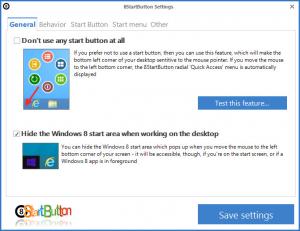8StartButton
Free Edition 2.6.8
Size: 16.81 MB
Downloads: 3990
Platform: Windows 8
Many Windows 8 users crave for a Start button. Although Windows 8.1 re-introduced this button, it still displays the Start screen, with its countless apps, which PC users rarely use. 8StartButton places a customizable Start button on the Windows 8 task bar. It can display a Start menu, with a few extra features, but you can also set it to display a neat access menu. The application can also reconfigure certain behaviors of Windows 8, to make it feel more comfortable.
8StartButton is available in free and paid versions, which can be used on Windows 8, as well as Windows 8.1. It can be installed in a few seconds, but you need to restart your computer when the process is complete. The application does not use too many resources and it doesn't have any special requirements.
When launched, the application will immediately add a Start button on the task bar, if you are not using Windows 8.1. Clicking this button will display a radial quick launch menu, with options for logging off, shutting down or restarting the computer, as well as options for running the Windows search function, accessing the Start screen or displaying a Start menu. You can also right click the button to reveal additional options, for accessing a general configurations menu and for setting the application to display the Start screen or menu when you click the button.
The start menu has a similar layout as the popular Windows 7 menu, but it comes with a few other features as well. You can switch between different view modes, by clicking a series of icons, located on the left edge of the menu. Besides a traditional programs list, you can also view a number of quick launch tiles, for Windows Explorer, administrative tools and other system components. It is also possible to display a list of recently opened documents and an explorer-like file browser.
Although the general settings menu doesn't contain too many options, the ones you can find can be quite useful. For example, the application can take you directly to the Windows desktop when the startup is complete. Additionally, you can apply different icons on the Start button, enable a fading effect for the menu and more.
Pros
The application brings the Start button back to Windows 8. Its Start menu comes with a few extra features and it can be customized.
Cons
Certain features are reserved for 8StartButton's paid version. If you are bothered by the lack of a Start button and menu in Windows 8, you can remedy the situation fast and easy with 8StartButton.
8StartButton
Free Edition 2.6.8
Download
8StartButton Awards

8StartButton Editor’s Review Rating
8StartButton has been reviewed by Frederick Barton on 27 Jan 2014. Based on the user interface, features and complexity, Findmysoft has rated 8StartButton 5 out of 5 stars, naming it Essential